Creative Ways to Use CSS Color Filters for Your Website Design
5 Creative Ways to Use CSS Color Filters for Your Website Design
No matter what your website design style may be, CSS color filters can help you add a touch of creativity and uniqueness. In this blog post, we'll show you 5 creative ways to use CSS color filters for your website design. From adding an eerie glow to creating a vintage-inspired look, these Tips will help take your site to the next level!
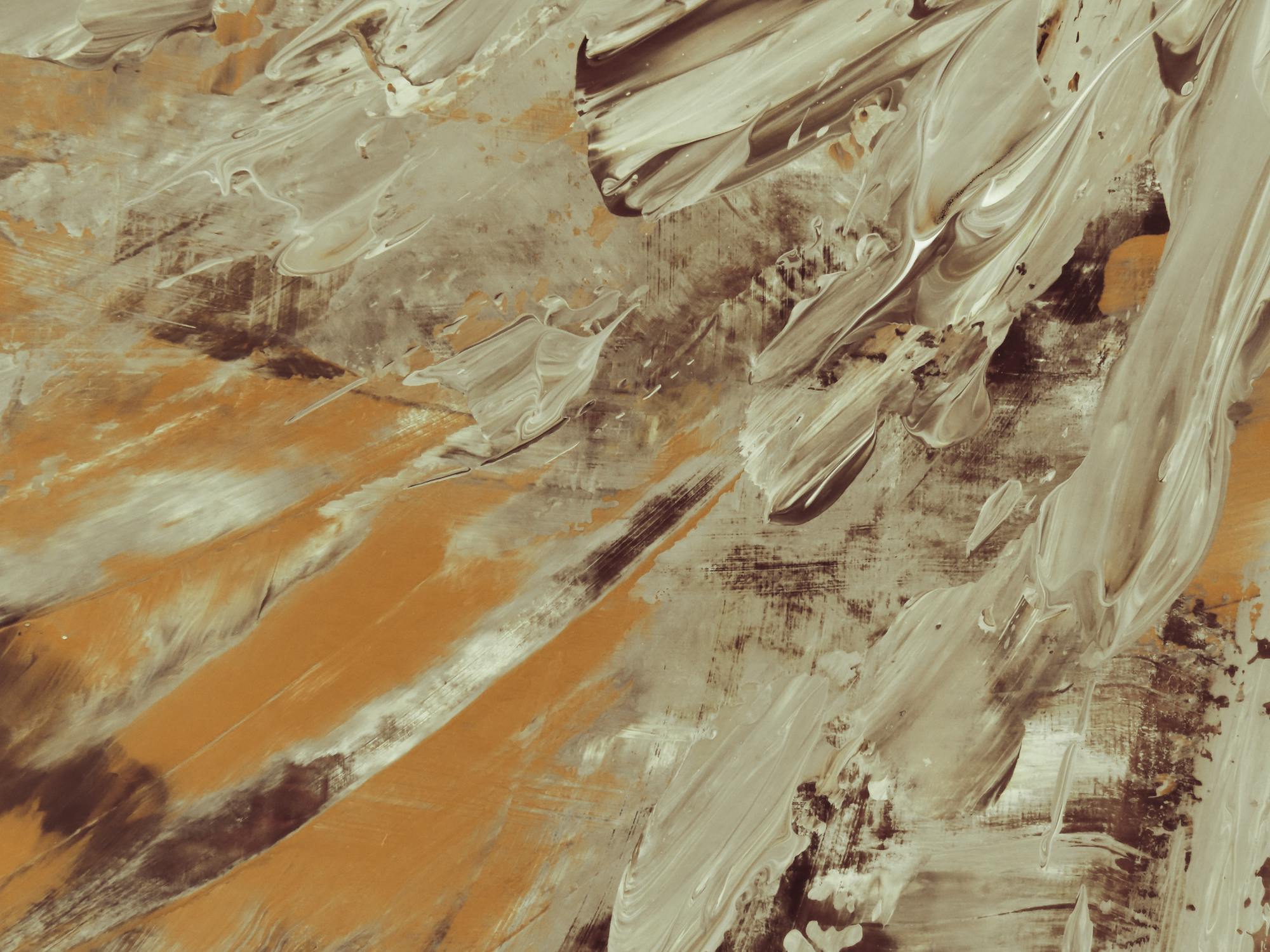
Use CSS color filters to change the color of your website's background.
CSS color filters are a great way to change the color of your website's background easily and quickly. The css color filter generator tool is a powerful solution that lets you define the exact shade you want for your website’s look and feel. You can generate css code snippets that let you apply the same shade across multiple elements on your page, allowing you to completely transform the look of your site in no time flat. Give css color filters a try today and see just how easy it can be to customize the look of your website!
Change the color of your text with CSS color filters.
Are you getting bored with the standard text colors of your website pages? If so, checking out color filters for your text might be just the thing to add an unexpected visual flair and make your content pop. CSS color filters allow you to customize the look and feel of your digital content by adding a tint or shade effect over the entire web page. The css color filter generator is a great tool that provides you with preset filters or lets you customize your own - take complete control of how you want your pages to be seen in an instant. Why not explore its options today and discover what new ideas this simple yet powerful feature can open up for you!
Create a unique button design using CSS color filters.
Creating unique and eye-catching buttons has never been easier thanks to thecss color filter generator. Through the use of different levels of transparency, a button can be designed to perfectly match any palette or aesthetic. A designer can utilize this tool to quickly generate hexadecimal codes that they can easily plug into their CSS properties for immediae utilization. Plus, compared to an image-based button, with these filters you'll have a button as light and fast loading as possible without compromising its striking design. With the css color filter generator in hand, you can be sure your buttons stand out from all the rest!
Design a custom cursor for your website using CSS color filters.
Using CSS color filters to design your own custom cursor for your website has never been easier! With the css color filter generator, you can customize your cursor's colors and shape with just a few clicks. Choose colors that fit best with the look of your website, or add multiple colors to bring some extra vibrancy to your site. With this tool, you can make sure that visitors to you site get a truly unique experience! It's easier than ever to show off your creativity and design flair through a custom cursor - so start designing today!
Give your website's images a new look with CSS color filters.
Adding visual interest to your website has never been easier than with CSS color filters. These easy tools, such as the css color filter generator, allow website owners to give new life to their photographs, drawings, and digital art with just a few clicks. Your artwork and photos can be transformed into works of art via intense filter effects like night vision-style images or a color-inverted look. With little effort and no expensive software required, you can easily create amazing visual effects and give your website's images an all-new look.
In conclusion, CSS color filters are a great tool for web design. With them you can change the background and text colors of your website as well as create unique button designs and custom cursors. You can also give your website's images a whole new look with just a few clicks of a mouse. While there are certainly other methods to achieving these same results, CSS color filters offer an easy way to do it without having to learn any extensive coding languages. To get started they all you need is the css color filter generator tool mentioned in this post, allowing you even more control in the creative process than ever before. So don’t wait any longer - start designing your dream web creations today!